Please refer to the Professional Membership page and review the following sections:
- Academic Requirements
- Work Integrated Learning / Work Experience Requirements
- Professional Competency Exam Requirements
Please refer to the Professional Membership page and review the following sections:
Visit our Academic Membership page for detailed information on eligibility and application steps.
Yes.
All applicants must create a BCAK user account before opening and submitting a membership application.
Creating an account ensures you can:
To get started, visit the Sign-Up page.
To begin your membership application, you’ll first need to create a BCAK user account. Follow these steps:
To begin your membership application, follow these steps:
When submitting your membership application, please consider the following guidelines for document submission:Recommended DocumentsWhile not mandatory at the time of opening your application (they will be required during the application process), we recommend uploading the following:
Document Format Requirements
Submitting Additional DocumentsIf you're unable to upload certain documents during the application process, you may email them to the BCAK office at office@bcak.bc.ca after submitting your application. Note that certain documents must be sent directly from the issuing institution (you will be advised what those documents are once you submit your application).
Important Note: The full legal name on the application and on the supporting documents must match OR you need to provide a letter and proof of identity. For example, if you graduated from school a number of years ago with your 'maiden' name, and you have subsequently married, then you need to provide the office with legal proof of identity (driver's license, passport, vital statistics document) to support that name.
The full legal name on your application must match the name on all supporting documents.
If your documents show a different name (e.g., due to marriage, separation, or legal name change), you must provide:
This ensures compliance with verification standards and prevents delays in processing your application.
Step 1: Review Membership Requirements
Step 2: Create a BCAK Account & Pay the Application Fee
Step 3: Confirm Payment Receipt
Step 4: Application File Review
Once you've submitted your membership application, here’s what to expect:
Step 1: Application File Update
Tip: If you don’t see the email in your inbox, check your spam/junk folder.
Step 2: Access Your Application Page
Step 3: Review Applicant Feedback
On your application page, locate the Applicant Feedback section. This area outlines:
Step 4: Submit Supporting Documents
As you submit each required document:
Need Help?
If you have questions about which documents are required or need assistance, please contact the BCAK office at office@bcak.bc.ca.
No.
All transcripts must be sent directly from the issuing institution, regardless of whether you are a Canadian-educated or Internationally-educated applicant.
For Internationally-Educated Applicants
If you completed some, or all, of your education outside of Canada, your transcripts must be sent directly to a recognized foreign credential evaluation service, such as:
These organizations will verify and evaluate your credentials before they are accepted by BCAK. Note that you are required to have full course-by-course comprehensive reports completed by the credential evaluation service organization and have them submit their report on their evaluation directly to the BCAK.
Exceptions
In rare cases, BCAK may accept documents held by the applicant if:
In these situations:
If you have questions about transcript submission or eligibility, please contact the BCAK office for assistance.
Yes.
If you’ve finished your undergraduate coursework but have not yet officially graduated, you are still eligible to apply for Professional Membership.
Required Documentation
Instead of submitting your degree or diploma, you must provide a Degree Completion and Verification of Application to Graduate Letter issued and signed by your educational institution.This letter must:
How to Submit the Letter
Yes.
If you transferred between post-secondary institutions while completing your degree, you are required to submit official transcripts from each institution where you completed kinesiology-related coursework.
This ensures that all relevant academic credits are properly reviewed as part of your membership application.
If you're unsure which transcripts are required, please contact the BCAK office for assistance.
Note: BCAK does not accept BC Transfer Guide credits as part of the membership application review process.
Each course is evaluated individually based on the original institution where it was completed. This ensures that all kinesiology-related coursework meets BCAK’s academic standards and requirements.
If you have questions about specific courses or institutions, please contact the BCAK office for clarification.
Please note that your application approval is based on the standards in place at the time that your application was received.
You have 30 days from the date of your membership approval to activate your membership by completing the purchase.
If you do not activate your membership within this timeframe, you will be required to:
Note: The Professional Competency Exam results are valid for one (1) year from the date of exam completion. If you do not activate your membership within the initial 30-days time-frame provided and choose to re-apply after the one-year exam validity period has passed, you will be required to retake and pass the Professional Competency Exam, based on the version in effect at the time of your re-application.
If you've recently graduated and been approved for Professional Membership, you may notice the system prompting you to log Continuing Professional Development (CPD) credits—even though you're a first-time registrant.
Why This Happens
The system cannot distinguish between:
As a result, new members are prompted to log CPD credits for the previous calendar year.
How to Resolve This: Submit a CPD Credit Waiver
To proceed with your registration, you’ll need to manually confirm the “First Year of Membership CPD Credit Waiver.” Follow these steps:
Once submitted, your CPD credits will show as 20/20 earned, allowing you to proceed with the Next Steps of your registration process.
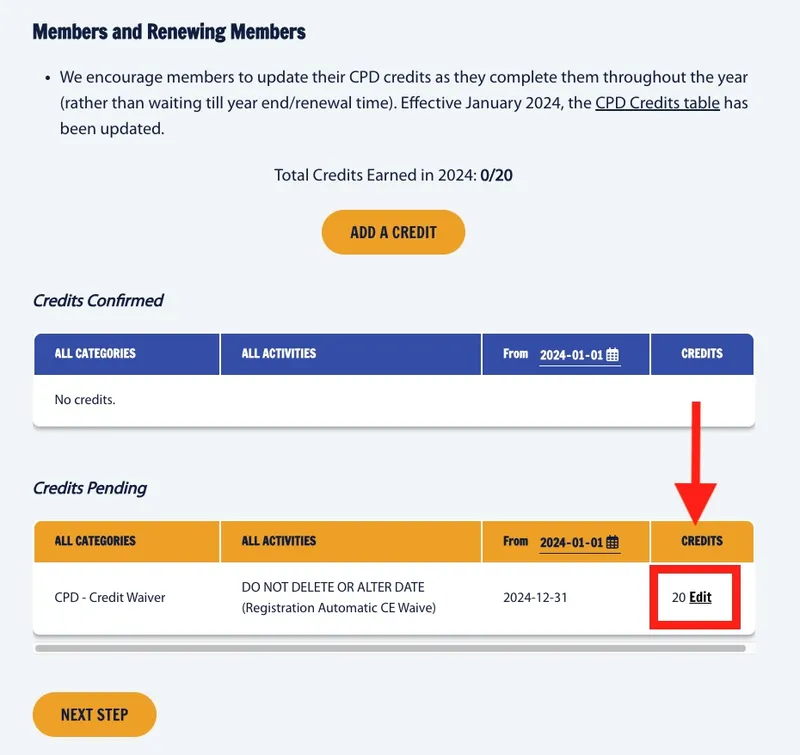
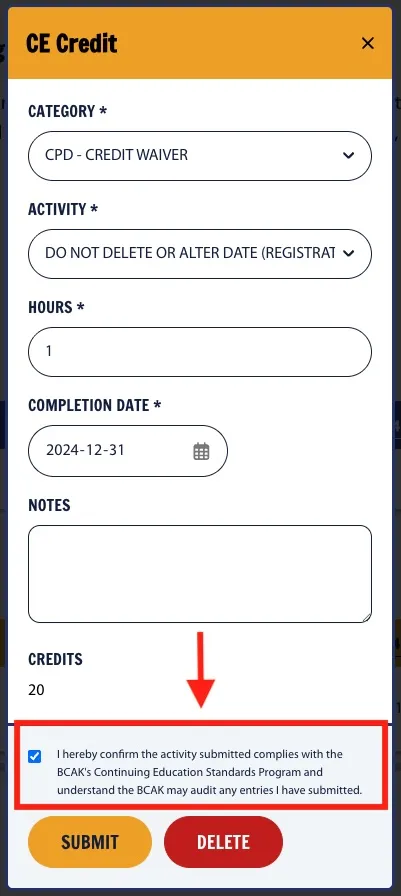
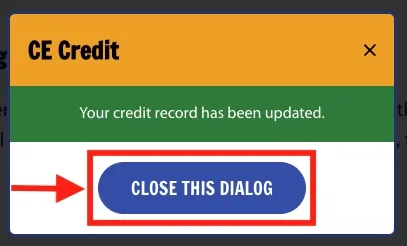
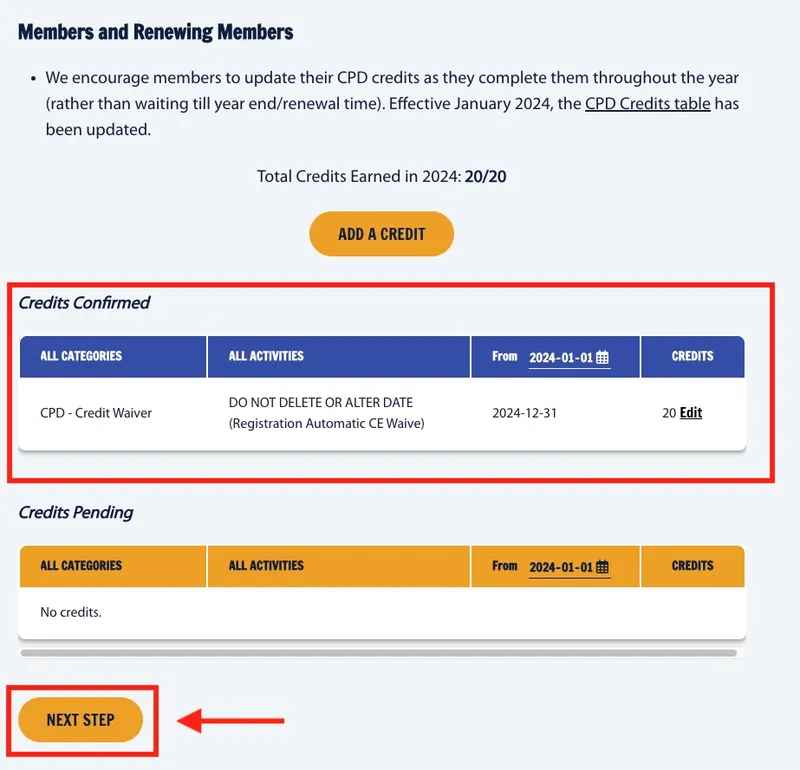
Yes.
If you activate your membership part-way through the year, you may be eligible for pro-rated Continuing Professional Development (CPD) requirements when renewing your membership for the following year (please see the table below).
Note: Members who join after November 15 receive a 12+ month membership. When this initial term ends, the full 20 CPD credits will be required for renewal.
How to Log Pro-Rated CPD Credits (note: you must log your credits before you can renew your membership)
To enter your pro-rated CPD credits:
Special Note for Applicants:
If you initiated your Practicing Membership application in the previous calendar year and are completing your membership purchase now, please select “First Year of Membership CE Waiver” when logging your CPD credits.
For more information, visit our Continuing Professional Development Program page.
| Membership Start Date | Required CPD Credits for Renewal |
|---|---|
| Quarter 1 (Jan – Mar) | 15 credits |
| Quarter 2 (Apr – Jun) | 10 credits |
| Quarter 3 (Jul – Sep) | 5 credits |
| Quarter 4 (Oct – Nov 15) | 0 credits |