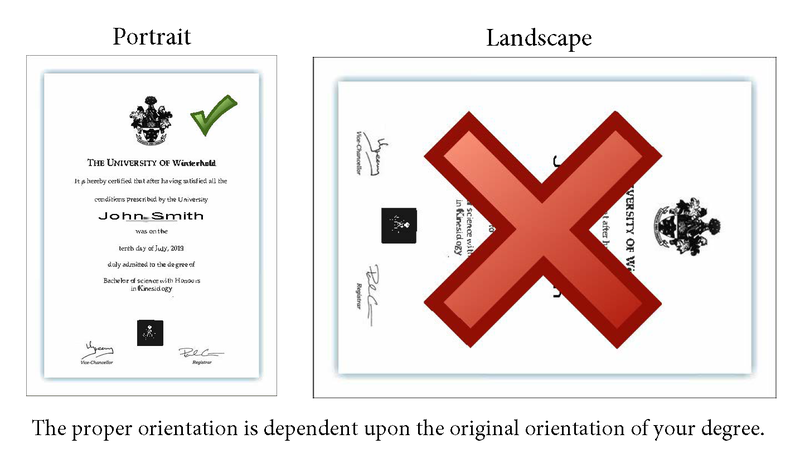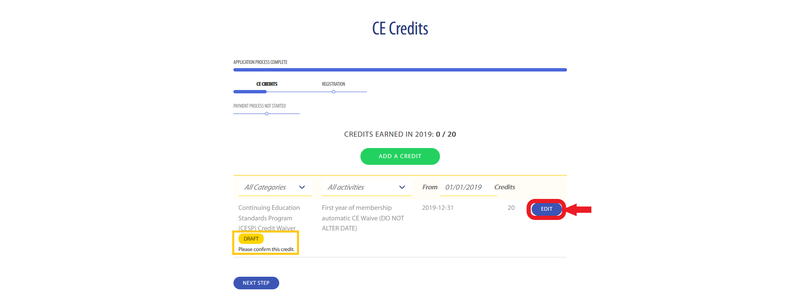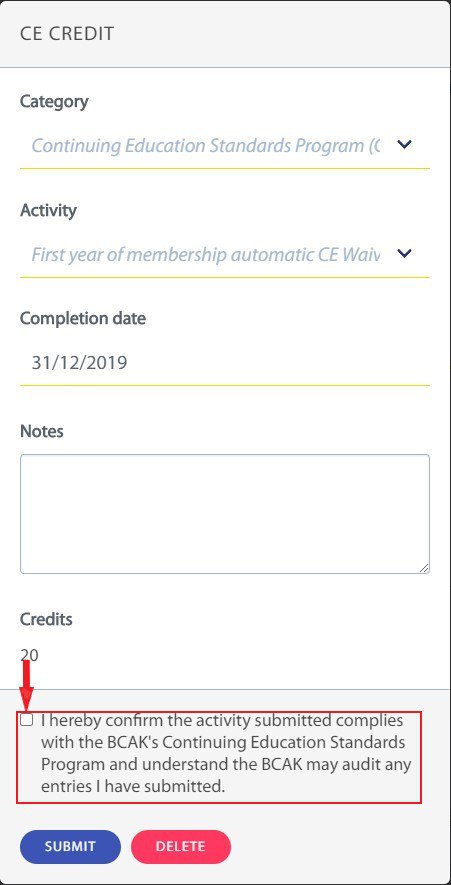For security purposes, much of the website functionality (including: Find a Kin, Online membership renewal, E-commerce, and CE credit entry) does not work with out of date web browsers.
Please update your browser(s) to the latest version. Current requirements are listed below. If you continue to have issues, contact your IT department if you are on a corporate network or the BCAK office if you are on a home PC, laptop, tablet, or phone:
Please follow these links to make sure that your browser and your operating system are up to date and update them to the current version if they are not. If this does not work, you may need to try using a different device. Out of date browsers and operating systems can cause other issues during the renewal process, so it's important to rule this out early.
If this does not solve the issue please contact the BCAK office by email or telephone.